MQTT.fx 1.2.0 is here!
It’s time for the next MQTT.fx release: MQTT.fx 1.2.0!
Most of the changes are under the hood, but in fact there also some new usability improvements.
![]()
As always you can download latest binaries/installers at mqttfx.org.
Please Report bugs and feature requests via the issue tracker.
Release Notes
- [New] Payload can now be decoded and exported in JSON format
- [New] Topic of received messages can now be copied (and pasted)
- [New] Eclipse Paho 1.1.0 included
- [New] Bundled with JRE 1.8.0_102
- [Fixed] Memory leak in terms of received and published messages
- [Fixed] Issue when clearing the received messages buffer
- [Fixed] Issue when last choosen import/export location is no longer valid
Display payload as JSON
Introcuding a new payload decoding option:
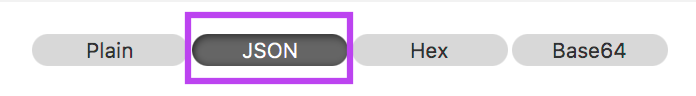
Publish unformatted JSON demo message:
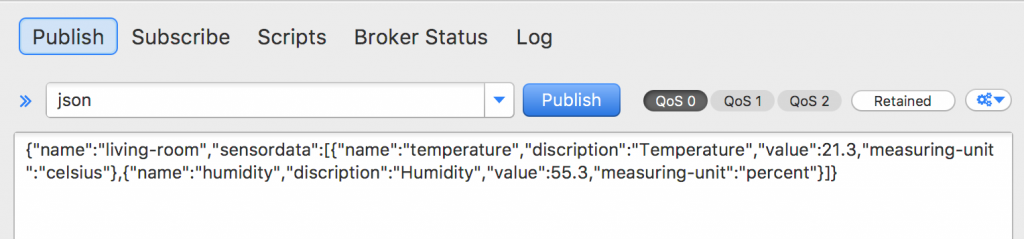
Display plain JSON message:
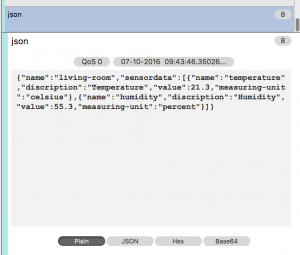
Display formatted JSON message:
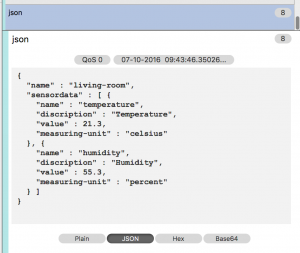
Speaking of decoding payload: next release is going to support custom payload decoder plugins!
Copy Topic
You now can copy (and paste) the topics of received messages:
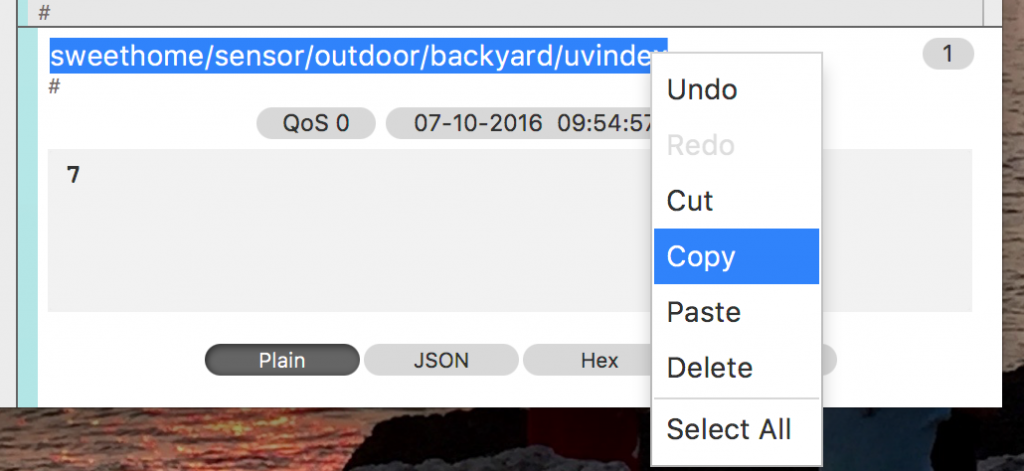
Hi, great MQTT utility, thanks for your efforts. Version 1.1 was working well (apart from the memory leak) on Mint 18, however version 1.2 with no bundled JRE for Linux seems to install OK but I can’t find any application to run!
Thanks
Cheers
Richard
Right! Will provide bundled packages then, stay tuned!
Awesome, thanks!
Have a look here: http://www.jensd.de/apps/mqttfx/1.2.0/
and feed me back, if it works for you!
Thansk Jens, I’ll do that as soon as I can and get back to you. Thanks again for your prompt reponse to my problem.
Hi Jens, so far I’ve installed the new version 1.2 deb package on an Ubuntu 14.04 machine. Although Ubuntu Software Centre complained about it being a “package of poor quality”, it did install OK and seems to run OK. Have still to try it on my Mint 18 (KDE) machines. When I’ve done that I’ll report back.
All good now with the version 1.2.1 update on Linux Mint 18. Thanks!
good work wher i can find source code of MQTT.fx
MQTT.fx is not open source yet