MQTT.fx 0.0.14 released
As always you can download latest binaries at mqttfx.org.
Bugs and feature requests can be reported via the issue tracker.
Also the Update Feature of 0.0.13 should inform you, that there are updates available (See NNOTE 1 at bottom of this page)!
Reviewed Clipboard Messages
- Order can now be changed by Drag-and-Drop
- Can be published instantly by click on Button
- Changes are now stored immediately
All new approach with topics and messages
- Rendering revisited
- Colors of topics can now be customized (messages are colored accordingly)
- Colors of topics are persisted in configuration
- Topics can now be unsubscribed by click on “-” (messaged will be removed accordingly)
- Number of received messages per topic is shown
- Messages also do show the wildcard topics to which they have matched
- Only longer payloads are expandable now, one-liner are shown as subject
- “Copy Payload” is now accessible without expanding the payload
- Improved performance
Support for HTTPS proxy connection options
In respect to Dino Tsoumakis 😉
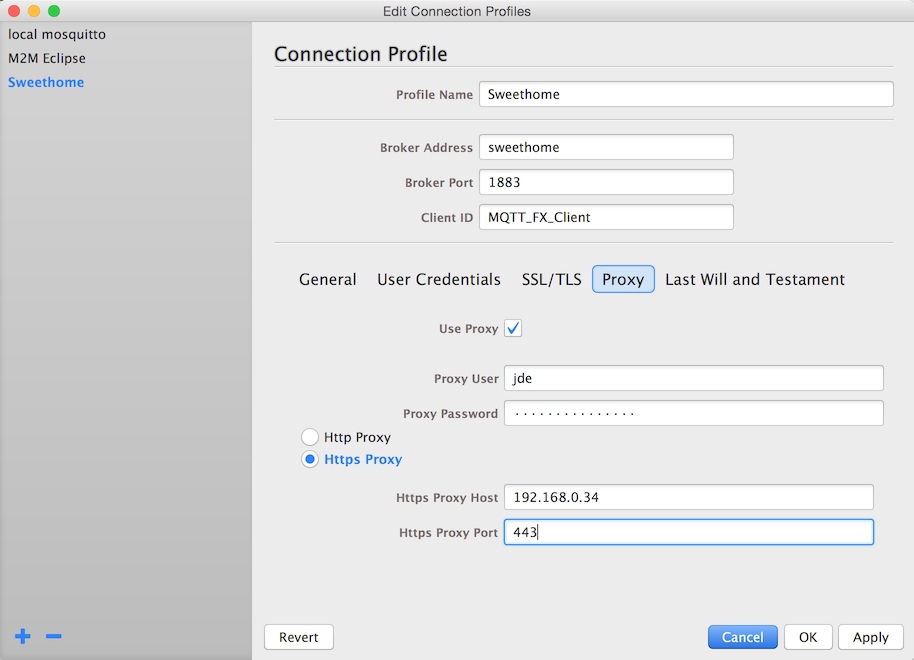
Anything else?
- Fixed an issue with unrecognized (but allowed) characters in topics
I was asked how to add new Scripts
I mentioned this before in a post (but this was 6 month ago ;-)).
New scripts can be easily made available for execution via the UI.
The app is scanning a folder named “scripts” located at the MQTT.fx working directory:
OS X
[USER_HOME]/Library/Application Support/MQTT-FX/scripts
Windows
[USER_HOME]\AppData\Local\MQTT-FX\scripts
Linux
[USER_HOME]/MQTT-FX/scripts
If this folder does not exists it is created by MQTT.fx containing scripts.
Naming convention:
[INDEX]__[NAME].js
[INDEX] controls the order of the entry in the drop down menu
__ delimiter between index and name
[NAME the name of the menu entry (words are delimit by ‘_’)
E.g.: With these files in the “scripts” folder
01__Switch_Fountain_Test.js
02__Subscribe_Publish_Unsubscribe_Test.js
NOTE 1: In 0.0.13 the Update Feature has a bug!
The new install packages are loaded but yet not always renamed on Windows and Linux (this is fixed in 0.0.14). You will find the packages ending with postfix “.download”. You have to rename it manually.
NOTE 2: The format of the configuration has changed!
You may have to delete you current configuration and restart MQTT.fx. MQTT.fx will create a new default configuration for you!
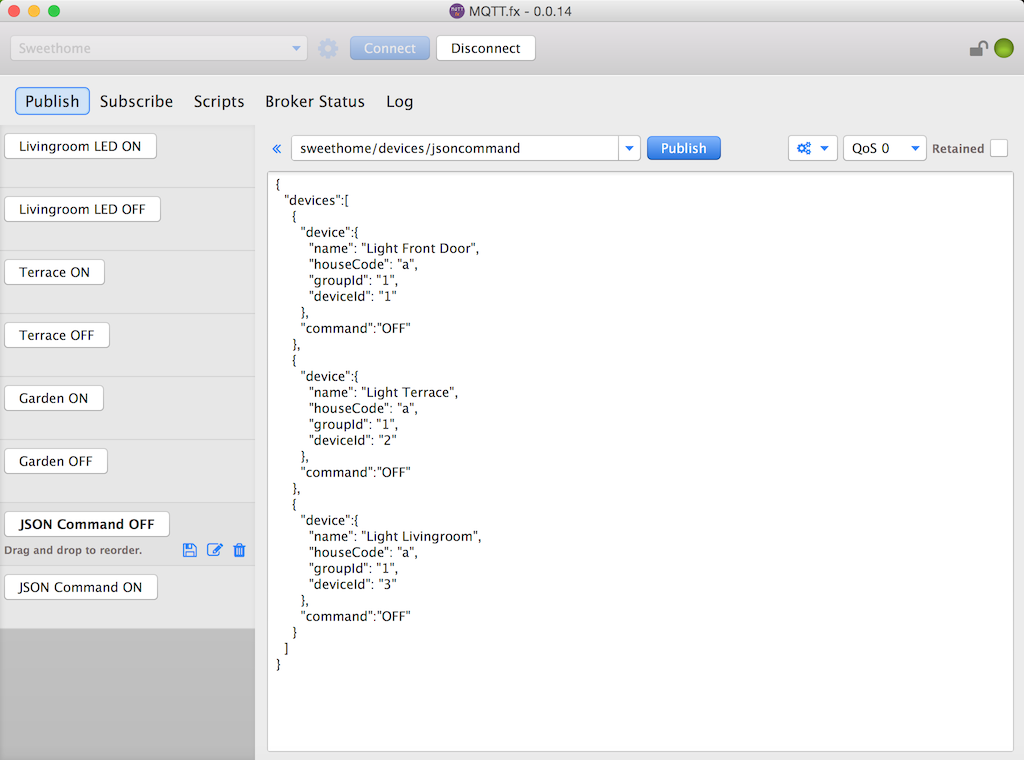
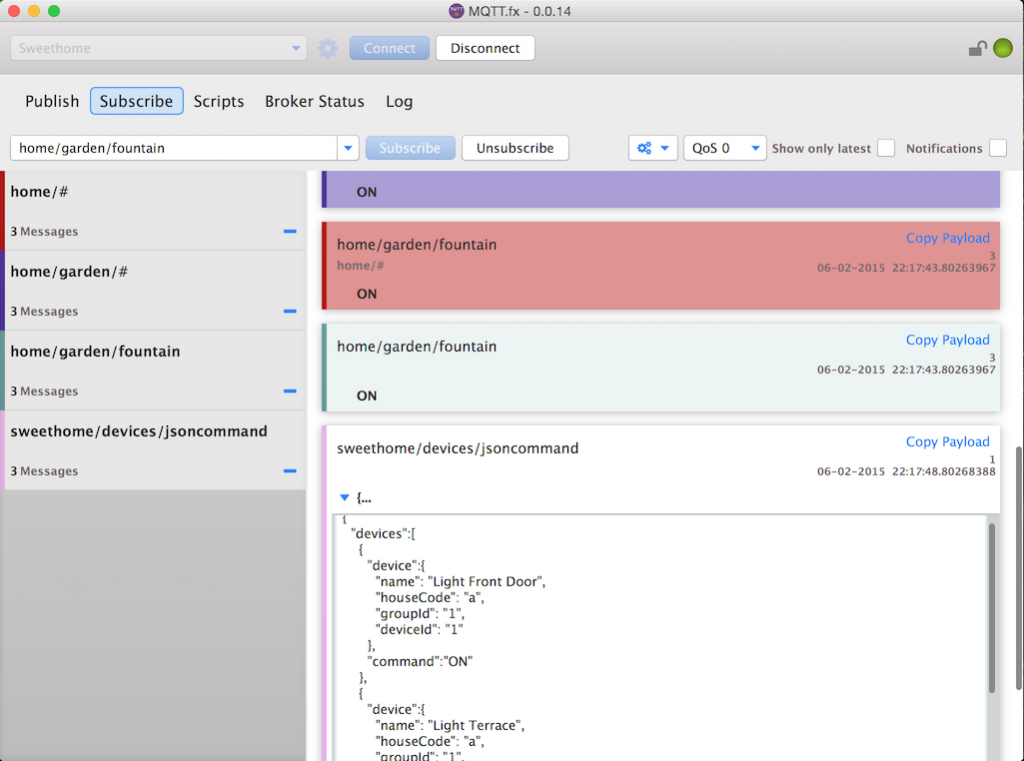
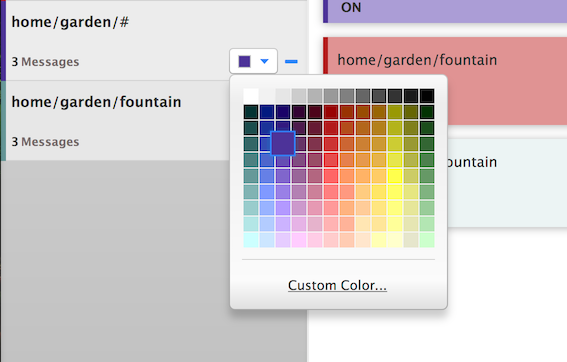
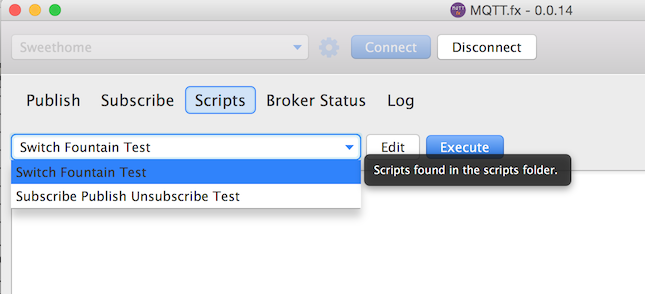
Very good job, look good interface and project. 🙂
Thank you for the flowers ;-)!
Nice project .
Can you make a 0.14 32bit version.
Thank you
thumb up yes need 32 bit 😉 have some old version still using 32bit…