FontAwesomeFX 8.3 is there!
FontAwesomeFX 8.3 comes with extended CSS support.
Introducing two new CSS Properties to set the glyph name and size via stylesheet, while the
-glyph-name: <string>
-glyph-size: <size>
You can now set all icon properties via CSS only:
/*
.thumbs-up-icon{
-glyph-name: "THUMBS_UP";
-glyph-size: 6em;
}
.thumbs-down-icon{
-glyph-name: "THUMBS_DOWN";
-glyph-size: 6em;
}
*/
FontAwesomeIcon thumbsUpIcon = new FontAwesomeIcon();
thumbsUpIcon.setStyleClass("thumbs-up-icon");
FontAwesomeIcon thumbsDownIcon = new FontAwesomeIcon();
thumbsDownIcon.setStyleClass("thumbs-down-icon");
CSS style class support is also very handy when used in SceneBuilder or in FXML:
<HBox>
<children>
<FontAwesomeIcon styleClass="thumbs-up-icon" />
<FontAwesomeIcon styleClass="thumbs-down-icon" />
</children>
</HBox>
Get 8.3:
Download Binaries: Download
Sources available at Bitbucket
Maven:
<dependency> <groupId>de.jensd</groupId> <artifactId>fontawesomefx</artifactId> <version>8.3</version> </dependency>
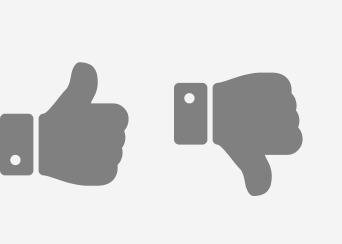
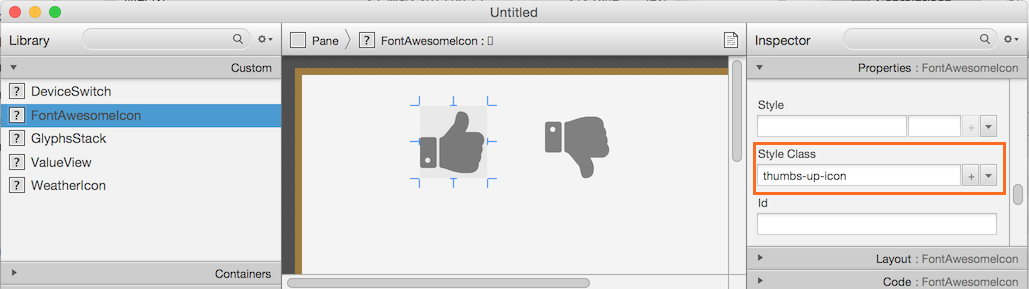
Hi Jens,
switch from 8.2 to 8.3 in my project leads to the error:
Exception in thread “JavaFX Application Thread” java.lang.IllegalAccessError: tried to access method com.sun.javafx.css.parser.CSSParser.()V from class de.jensd.fx.glyphs.GlyphIcon
at de.jensd.fx.glyphs.GlyphIcon.(GlyphIcon.java:218)
at sun.reflect.NativeConstructorAccessorImpl.newInstance0(Native Method)
at sun.reflect.NativeConstructorAccessorImpl.newInstance(NativeConstructorAccessorImpl.java:62)
at sun.reflect.DelegatingConstructorAccessorImpl.newInstance(DelegatingConstructorAccessorImpl.java:45)
at java.lang.reflect.Constructor.newInstance(Constructor.java:408)
at java.lang.Class.newInstance(Class.java:438)
at sun.reflect.misc.ReflectUtil.newInstance(ReflectUtil.java:51)
at javafx.fxml.FXMLLoader$InstanceDeclarationElement.constructValue(FXMLLoader.java:1001)
at javafx.fxml.FXMLLoader$ValueElement.processStartElement(FXMLLoader.java:742)
at javafx.fxml.FXMLLoader.processStartElement(FXMLLoader.java:2701)
at javafx.fxml.FXMLLoader.loadImpl(FXMLLoader.java:2521)
at javafx.fxml.FXMLLoader.loadImpl(FXMLLoader.java:2435)
at javafx.fxml.FXMLLoader.load(FXMLLoader.java:2403)
at com.airhacks.afterburner.views.FXMLView.loadSynchronously(FXMLView.java:91)
at com.airhacks.afterburner.views.FXMLView.initializeFXMLLoader(FXMLView.java:100)
at com.airhacks.afterburner.views.FXMLView.getPresenter(FXMLView.java:179)
at de.pro.dbw.navigation.history.impl.listview.childdreamelement.ChildDreamElementView.getRealPresenter(ChildDreamElementView.java:28)
…
Switching back works again.
Greetings Peter
Thanks for the feedback. This is an 8u20/8u40 issue. Its fixed in 8.4 which will be released today.
I can’t seem to get -glyph-name and -glyph-size to work, v8.4. I am able to change the color via -fx-fill but the -glyph_8 CSS properties are being ignored.
So you are using fontawesomefx-8.4?
How did you try to assign the css styles? Did you had a look at the code of my examples, e.g. ‘de.jensd.fx.glyphs.testapps.App’?
Is it possible to create stacked icons using strictly CSS? This new feature with glyph-name selection is very useful, and I’d like to be able to create more varied icons using stacked icons, like we can do in the code.