MQTT.fx 0.0.17 is here!
You can download latest binaries at mqttfx.org.
Bugs and feature requests can be reported via the issue tracker.
Table of Contents
0.0.17 Release Notes
[New] Issue #44: Quick Connect Bar is now available
Now you can switch via the leading icon how the connection should be done:
via a connection profile:
via quick-connect by setting the broker address and broker port:
[Fixed] App starting issues: Linux version couldn’t locate main class since JDK >=u40
Since I change the underlying JRE from 1.8.0u25 to 1.8.0u40 (an newer) people reported issues when running on Linux. MQTT.fx could not be started as the app main class could not be found:
No main class specified Failed to launch JVM
To create the bundled application packaged I am using javafx-maven-plugin which was initially created by Daniel Zwolenski and is maintained by Danny Althoff (@fibrefox) since quite a while. It turns out that the since JDK 1.8.0.u40 there is a tricky bug in libpackager.so (aka the loading library): using a “.” in the application name (e.g. MQTT.fx) prevents the launcher to start correctly as the “.cfg” filename is not parsed/extracted correctly.
Kudos to Danny for spending debugging effort ! He quickly provided a new javafx-maven-plugin release and its fixed now with a workaround in 8.1.5.
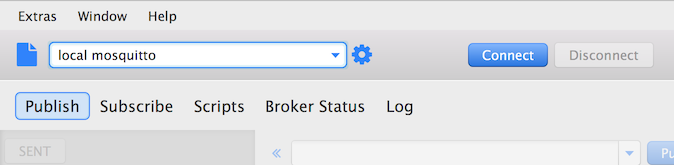
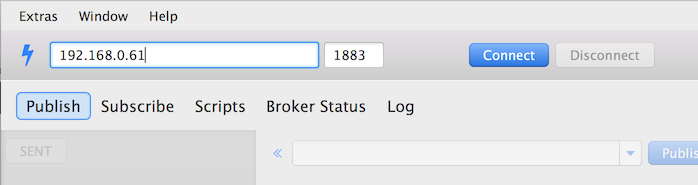
thanks for the binaries link. I absolutely loved your this page. You explained it with detail. thank you for share