MQTT.fx 1.3.1 is here!
![]()
Here’s the latest MQTT.fx (minor/bugfix) release: MQTT.fx 1.3.1!
Coming with a fixed styling of detaching panes and also some dark theme improvements.
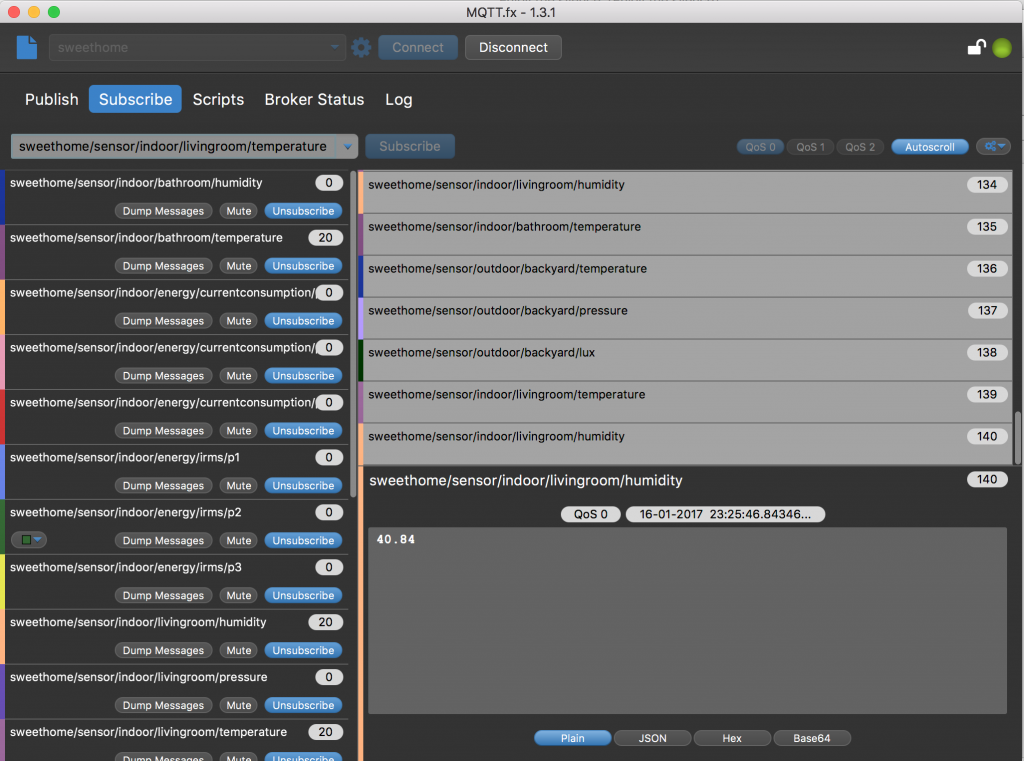
As always you can download latest binaries/installers at mqttfx.org.
Please Report bugs and feature requests via the issue tracker.
Hello,
first of all thank you for this great tool! It helps me a lot while developing and debugging distributed applications.
During my daily work I’ve found some issues I’ve mostly already reported on your issue tracker.
Is there a way to contribute to MQTTfx? Although I’m not mainly a Java developer, this way I would be able to fix some minor issues myself and send you a pull request, this way you don’t have to do all the work alone 😉
Best regards,
Christian
I just installed under SUSE Linux and I get a startup error. The top few lines of the error log are:
java.lang.NoClassDefFoundError: javafx/application/Application
at java.lang.ClassLoader.defineClass1(Native Method)
at java.lang.ClassLoader.defineClass(ClassLoader.java:763)
at java.security.SecureClassLoader.defineClass(SecureClassLoader.java:142)
at java.net.URLClassLoader.defineClass(URLClassLoader.java:467)
at java.net.URLClassLoader.access$100(URLClassLoader.java:73)
at java.net.URLClassLoader$1.run(URLClassLoader.java:368)
at java.net.URLClassLoader$1.run(URLClassLoader.java:362)
at java.security.AccessController.doPrivileged(Native Method)
at java.net.URLClassLoader.findClass(URLClassLoader.java:361)
at java.lang.ClassLoader.loadClass(ClassLoader.java:424)
at sun.misc.Launcher$AppClassLoader.loadClass(Launcher.java:331)
at java.lang.ClassLoader.loadClass(ClassLoader.java:357)
at java.lang.ClassLoader.defineClass1(Native Method)
I’m not a Java person so have no idea what is wrong but it looks vry basic like a path issue.
I installed MQTT.fx using the install script and am running it as root.
Would you give it another try installing v1.3.1 by the RPM package from here: http://www.jensd.de/apps/mqttfx/1.3.1/
?
I just checked and that is the one I downloaded. and installed As I have 64 bit Linux the actual file was: 1.3.1/mqttfx-1.3.1-1.x86_64.rpm
Any more ideas on this problem?
Looks like a great package. Unfortunately it does not run on my armhf processor (Orange Pi PC with Armbian)
I checked the repository and there are only Windows 32/64 and MAC binaries there. Any idea when some Linux versions will be available?
smart iot