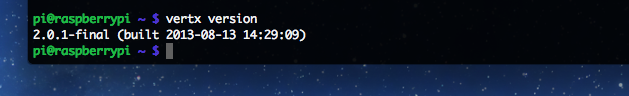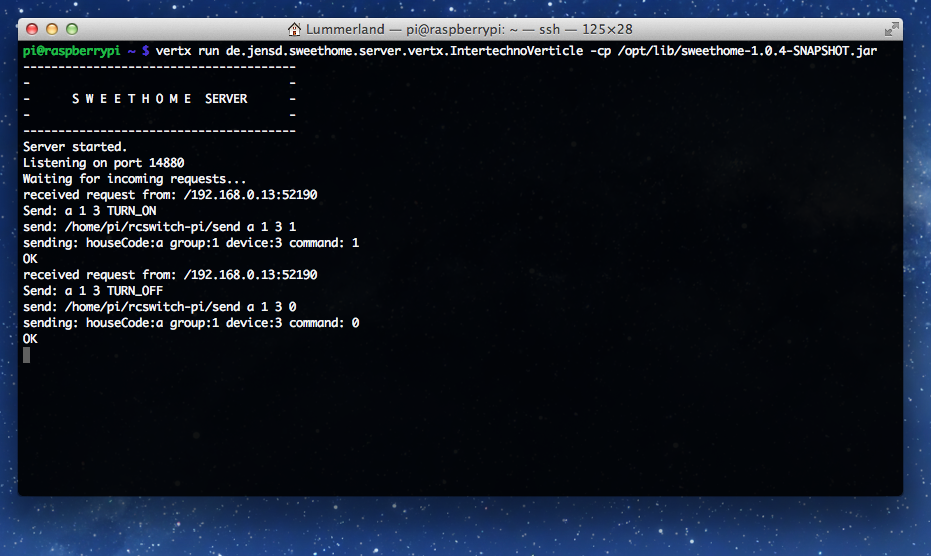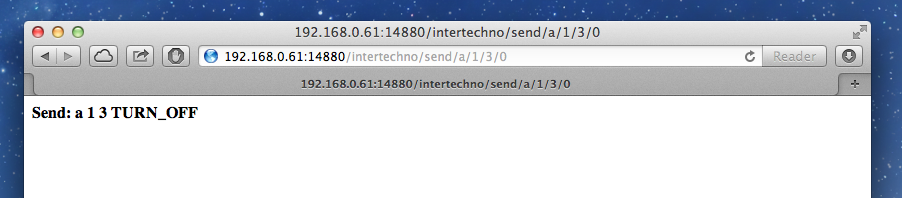RasPi does the Home Automation (Part V): Just around the corner
Looking for a lightweight Java-based solution to run REST services on embedded systems I already had an eye on the Vert.x project. I was excited to see there is a talk about it on the agenda of the Herbstcampus in Nuremberg last week (I talked about my RasPi projects).
It was a pleasure to attend the talk with Eberhard Wolff about Vert.x!
Inspired by Eberhards presentation I was thrilled to give it a try and I created my first “Vertical” as a REST service for my little home automation project (as an alternative to my custom HttpServer).
Clearly I will only need a very small fraction of the provided power!
Table of Contents
Setup Vert.x on RasPi
- Download and Install Vert.x
e.g. extract the package to/opt - put ‘vert.x-2.0.1-final/bin‘ on path:
e.g. add'export PATH=/opt/vert.x-2.0.1-final/bin:$PATH'at the and of~/.bashrc.
Check installation
Implementing the service
I added vertx-core & vertx-platform as maven dependency to my Sweethome project.
Note the ‘provided’ scope: the dependencies are just used at compile time. At runtime the needed libs will be provided by the vertx environment.
<dependency>
<groupId>io.vertx</groupId>
<artifactId>vertx-core</artifactId>
<version>2.0.1-final</version>
<scope>provided</scope>
</dependency>
<dependency>
<groupId>io.vertx</groupId>
<artifactId>vertx-platform</artifactId>
<version>2.0.1-final</version>
<scope>provided</scope>
</dependency>
Now I am prepared to give it a try with a very simple so called ‘Verticle‘ implementing a request handler which is called in case the REST call signature is matching.
Basically the URL contains the parameter for my Send-command mentioned in a previous post:
http://IP:PORT/intertechno/send/HOUSE_CODE/GROUP/DEVICE>/COMMAND
public class IntertechnoVerticle extends Verticle {
@Override
public void start() {
RouteMatcher routeMatcher = new RouteMatcher();
routeMatcher.get("/intertechno/send/:houseCode/:group/:device/:command", new Handler<HttpServerRequest>() {
@Override
public void handle(HttpServerRequest req) {
container.logger().info("received request from: " + req.remoteAddress());
String deviceCode = String.format("%s %s %s", req.params().get("houseCode"), req.params().get("group"), req.params().get("device"));
String commandParam = (String) req.params().get("command");
Send.Command command = "0".equals(commandParam) ? Send.Command.TURN_OFF : Send.Command.TURN_ON;
container.logger().info("Send: " + deviceCode + " " + command.name());
new Send().send(deviceCode, command);
container.logger().info("OK");
req.response().setStatusCode(200);
req.response().end("<b>Send: " + deviceCode + " " + command.name() + "</b>");
}
});
int port = 14880;
HttpServer server = vertx.createHttpServer();
server.requestHandler(routeMatcher)
.listen(port);
container.logger().info("---------------------------------------");
container.logger().info("- -");
container.logger().info("- S W E E T H O M E SERVER -");
container.logger().info("- -");
container.logger().info("---------------------------------------");
container.logger().info("Server started.");
container.logger().info("Listening on port " + port);
container.logger().info("Waiting for incoming requests...");
}
}
Deploy and run vertx
Start the server…
vertx run de.jensd.sweethome.server.vertx.IntertechnoVerticle -cp /opt/lib/sweethome-1.0.4-SNAPSHOT.jar
… and call the service:
You can get the code here.
[EOM]